Need to export your contacts out of Outlook? I used to work at an office where there are multiple versions of Office installed on employee computers including Office 2003, Office 2007, Office 2010 and Office 2013! When someone switched computers, I usually end up having to export their email and their contacts to a different computer, which more often than not had a different version of Office installed.
If you create multiple contact folders in Outlook, then you have to export each one of those individually. In this article, I’ll show you how to export contacts in the different versions of Outlook. I’ll also mention the process for Windows Live Mail, if you happen to be using that program.
Export Contacts from Outlook 2003, 2007
Let’s start with the older Office 2003! Note that the same procedure works for Outlook 2007. First open Outlook and then go to File and then Import and Export. If the menu option is greyed out, make sure to check out this Microsoft KB article. If the Import and Export option is missing altogether, then you have to simply add it to the File menu.
You can do this by clicking on View, then Toolbars and then Customize. On the Commands tab, click onFile under categories. Scroll down the list until you find the Import/Export command towards the bottom of the list. Now just drag it onto the actual File menu and drop it.
From the list, choose Export to a file and then click Next.
From the list, choose Personal Folder file (.pst). I prefer to export it out as a PST file so that it can easily be imported into another version of Outlook.
Now you’ll get a list of all of your folders, including the Inbox, Calendar, RSS feeds, etc. Click on Contactssince we want to export Outlook contacts only. If you have created other contact folders inside the main contact folder, be sure to check off the Include subfolders box.
Click Next and then choose the location for your backup file. Make sure to browse to some other location as Microsoft defaults to a hidden folder. You might also be asked if you want to add a password in order to protect the PST file. If not, just leave the fields blank and click OK. After that, click Finish and you’re done!
Export Contacts from Outlook 2010, 2013
The interface in Outlook 2010 and 2013 is a bit different, so getting to the Export to a file screen requires a different set of clicks. First open Outlook and click on File and then Options.
In the left-hand menu, click on Advanced and then scroll down until you see Export.
At this point, you’ll get the same Import and Export Wizard dialog that is shown in the above procedure for Outlook 2007. The only difference is the PST file is now called an Outlook Data File rather than thePersonal Folder File.
Export Contacts from Outlook Express
If you’re still running Windows 98, Me, 2000 or XP, then you may be using Outlook Express. Outlook Express has a slightly different procedure, but very straightforward also. First, open Outlook Express and then go to File, choose Export, and then choose Address Book.
Click on Text File (Comma Separated Values) and then click Export.
Click Browse to specify a location to save the file or type it in manually.
Click Next and then choose all of the fields that you want to export for each contact, i.e. First name, Email address, Street, Company, Phone, etc.
Click Finish and you’re done!
Export Contacts from Windows Live Mail
This is probably the easiest of all. Open Windows Live Mail and click on Contacts. It’s got a very similar look to Outlook, which makes it very easy to use.
In Windows Live Mail, all you have to do to export contacts is to click on the Export button in the ribbon.
Super easy! If you have any questions or issues getting your contacts out of Outlook, feel free to post a comment. Enjoy!


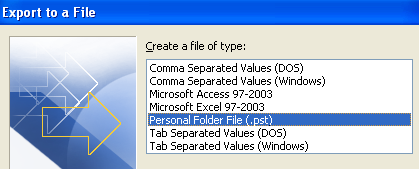

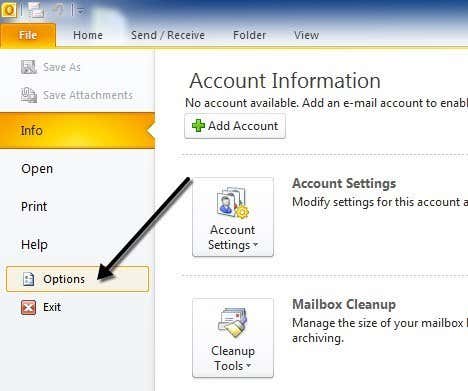
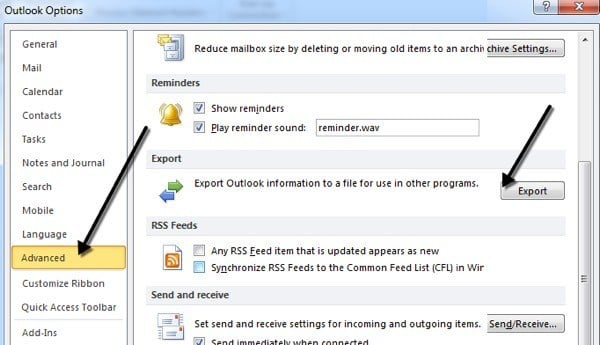
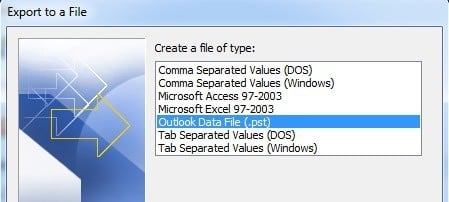
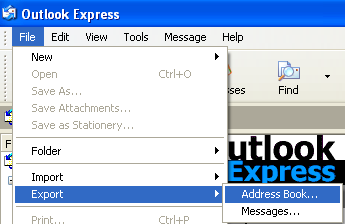

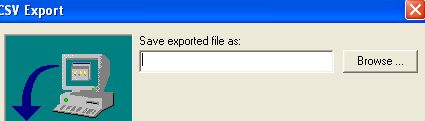

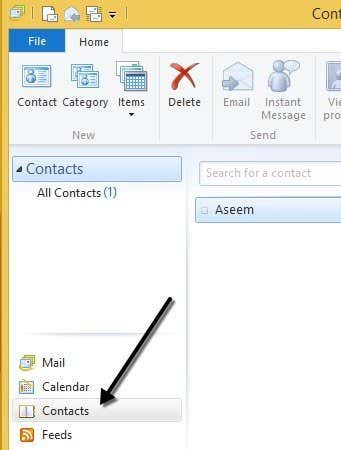
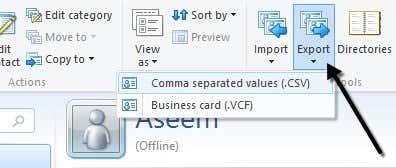




I need this instruction. Thanks a lot abcya
BalasHapusvery informative article you write more articles like this i really enjoyed.
BalasHapusepson firmware update
Epson Printers are the best in the international and used significantly around the globe. For workplace and home customers, the Epson Printer Support Experts team gives complete printer solutions. These printers are produced with the maximum superior generation and remarkable features. Epson printers can offer you with a completely unique printing experience with a wide variety of laptop devices available. You can rework your virtual newsletter into an real sheet from black and white to coloured sheets.
BalasHapusprinter not activated error code 30
If You facing any issues from your hp error 49.4 c02 and you finding reliable customer support for Hp printer. So you are in the right place. We providing technical support for the Hp printer. We have Microsoft certified technician team who is able to solve any problem regarding your Hp printer. Just dial our hp person printer toll-free number for support 1-888-633-7151
BalasHapushp error 49.4 c02
Download HP Bolster Right hand for HP Printer HP items incorporate numerous new and novel propelled highlights that make things simpler for clients. In the event that you are utilizing a HP printer, you should go to the HP Bolster Right hand. Not exclusively will it improve your item use understanding, yet it will likewise assist you with keeping up your PCs, workstations, and tablets. HP Bolster Collaborator can take care of every one of your issues with the choice of self improvement and programmed refreshes.
BalasHapushp error 49.4 c02
On the off chance that You confronting any issues from your hp mistake 49.4 c02 and you finding dependable client service for Hp printer. So you are in the perfect spot. We giving specialized help to the Hp printer. We have Microsoft affirmed expert group who can take care of any issue with respect to your Hp printer. Simply dial our hp individual printer sans toll number for help 1-888-633-7151
BalasHapusinstall error 0x80248007
Your idea is awesome.
BalasHapusCanon printer error code 1402
I was very pleased to find this site. I wanted to thank you for this great read!! I definitely enjoyed every little bit of it and I have you bookmarked to check out the new stuff you post.
BalasHapusAlso, visit the blog posted by me.
Hp Laptop Speakers Crackling
Thanks for sharing this post , For you looking out the best option how to deal various range of technical issues in Epson printer offline ? In case you confront this technical issue shortly, then you can transfer your query request to our technical team. Our live phone support is open round the clock to provide unlimited support or help for users.
BalasHapusFor more info :- Epson Help
epson windows service disabled error
Epson printer is an error state
Epson error code 0xf1
Epson error code 0x97
Thanks for sharing this post , I was unable to connect brother printer to wifi network. I took the help from technicians to connect brother printer to Wi-Fi easily. If you’re facing any issues with your brother printer, you can call certified printer technicians available online.
BalasHapusbrother printer not printing
brother 2270dw wireless setup
error code 2147500037
Epson printer is the first choice of computer users. It plays a big role in completing printing tasks. Sometimes, Epson printer users can experience some technical errors, so every printer user should be aware about it. If you’re experiencing any type of technical issues related to Epson printer, our printer experts have good knowledge of resolving all types of issues related to Epson printer. Our live Epson support is open round the clock to help Epson printer users appropriately.
BalasHapusIn India, a lot of agencies claim to provide jobs but they are traping candidates in fraud. It is very important to beware of such agencies. Finding a reliable place that can help you to get your desirable job is difficult. But all companies are not performing the same. Eco Sylantech is serving their services for the good of candidates who are willing for the appropriate job according to their interests. We not only ensure aspirants but also help the companies to get the skilled and professional employees for their respective projects who have capability to enhance the growth of the company.
BalasHapusEco Sylantech is one of the top recruiting agenciesin India having years of experience. With the perfect blend of advanced technology and relations with potential companies, we empower talented candidates by helping them with matching requirements and needs. With our manpower services, get an ideal company who matches your requirements in terms of skills and experience. India is a developing country and has several job opportunities. Speak to our consultants to find the next best opportunity for you.
Boom! You are not a teen anymore.
BalasHapusAnd now, just like other adults, you are going to find new ways to make money. Whether to fulfill your personal needs or give a present to your Mumma from your first salary. Everyone fantasized to become the wealthiest man on the planet. Though there are several reasons to enroll in premature employment and pursued a final year degree is probably the biggest one.
If you are in the last year of graduation and looking for some amazing ways to make money, then here are the “Top 5 online survey websites for kids in 2020”.
If you want to know the quick way to resolve canon printer is offline mac error then get in touch with us. We are happy to help you. We offer round the clock service so feel free to call us anytime according to your wish. To know more visit our website canon printer offline.
BalasHapusSearching for the solution to fix Kindle won’t connect to wifi error? Need experts help? Then get connected with us and resolve your error within a few minutes. To know more you can check out our website Ebook Helpline and we are available round the clock to help you.
BalasHapusGood work. It deserves a big thumps up. Have you got stuck while writing essays? Sourceessay.com is the best place to minimize stress with essay writing service assistance.
BalasHapusTo find WPS button on ATT Router, you are supposed to follow and apply few important instructions. First of all, you must make sure that the WPS capable device is turned on and it’s functioning properly. Now, from the advanced wifi settings you should select WPS Push button. Now, on the ATT Wireless Internet and then press the WPS button and then wait for few moments for the connection to complete. Follow the steps and apply it.
BalasHapusA Global assignment expert is well known assignment writer and they are good at their work. Global assignment help is leading assignment writer and they have a team of pedagogical writer and they are good at writing assignment as per student requirement. An Assignment expert is delivering their assignment worldwide. Computer science assignment helper not only handover the assignment to the student but also help them to clear the doubts related with the assignment. So contact with us on our website for more queries.
BalasHapus