Torrent is one of the biggest P2P file sharing network. We download lots of files from Utorrent and Bittorrent client.
When we download big files from these files ,we open many times utorrent software for checking download speed and status of downloading. Now in this post we solve your problem.
Utorrent and Bittorrent client give you hidden feature that named Download Bar. The Download bar is an “always on top” status bar which can be dragged and placed anywhere on your desktop to monitor the torrent download and its status.
This is very useful feature when you wanna see your download stuff status without opening software.
With this Download Bar you can monitor your selected torrents without opening Utorrent again and again.
So How you enable the download bar:
1. Open uTorrent
2. Right Click the torrent which is being downloaded.
3. Goto “Advanced” and Click “Show Download Bar”.
utorrent download status bar
Right click > Advanced > Show Download bar
http://almourasiloun2.blogspot.com /2014/12/how-to-control-your-all-downloading.html" target="_blank">How to Control Your All Downloading Torrents from Any PC Browser or Any Android Mobile
This will enable a slim bar through which you can monitor downloads and status. The Download bar is dragable and you can place it anywhere on your desktop.
It shows Torrent’s file name, download progress, downloading and uploading speed & ETA.
Download bar shows information of one torrent only. If there are multiple downloads that you want to monitor then you’ve to create multiple download bars.
When we download big files from these files ,we open many times utorrent software for checking download speed and status of downloading. Now in this post we solve your problem.
Utorrent and Bittorrent client give you hidden feature that named Download Bar. The Download bar is an “always on top” status bar which can be dragged and placed anywhere on your desktop to monitor the torrent download and its status.
This is very useful feature when you wanna see your download stuff status without opening software.
With this Download Bar you can monitor your selected torrents without opening Utorrent again and again.
So How you enable the download bar:
1. Open uTorrent
2. Right Click the torrent which is being downloaded.
3. Goto “Advanced” and Click “Show Download Bar”.
utorrent download status bar
Right click > Advanced > Show Download bar
http://almourasiloun2.blogspot.com /2014/12/how-to-control-your-all-downloading.html" target="_blank">How to Control Your All Downloading Torrents from Any PC Browser or Any Android Mobile
This will enable a slim bar through which you can monitor downloads and status. The Download bar is dragable and you can place it anywhere on your desktop.
It shows Torrent’s file name, download progress, downloading and uploading speed & ETA.
Download bar shows information of one torrent only. If there are multiple downloads that you want to monitor then you’ve to create multiple download bars.

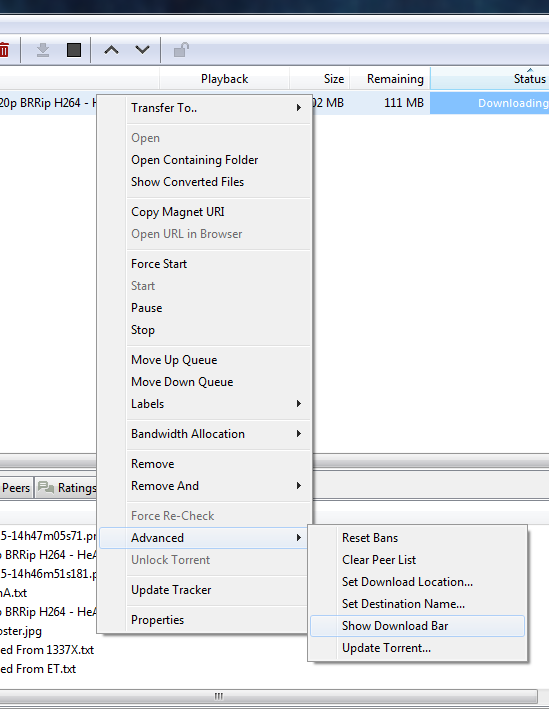




0 komentar:
Posting Komentar